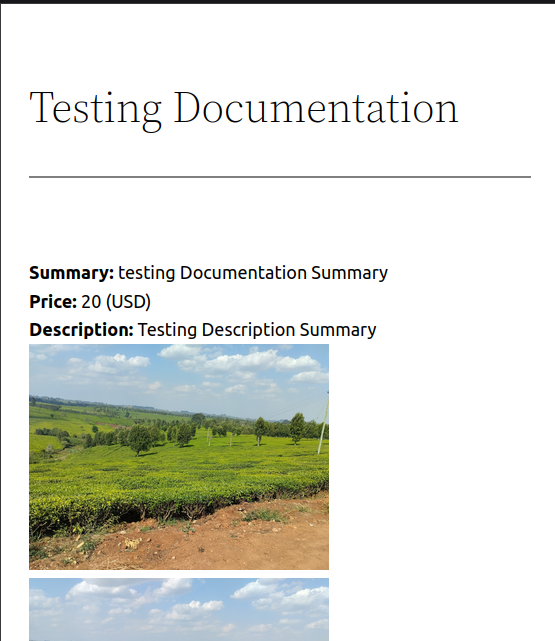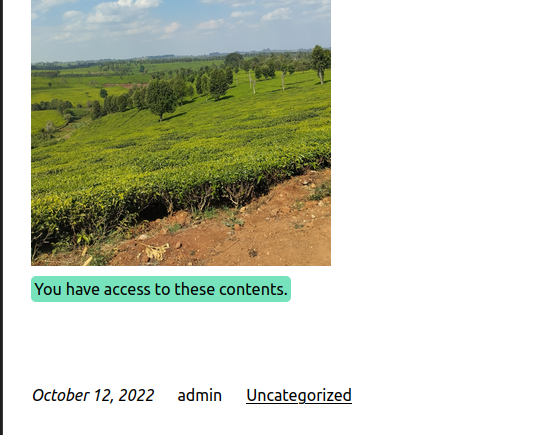Documentation For App:
After activating your Plugin, and setting up the payment options (Stripe and/or PayPal), you're now setup to start selling; but first, you have to add the products to sell.
Like any other Gutenberg block on your site, you can access the product block on the block listing.
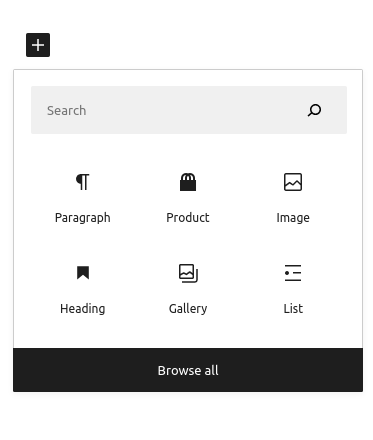
Clicking on the "Product" block adds a form to the page you're one, you can proceed to add the product details,
in this form:
The form inputs are:
- Summary (The summary of the product, this is the catch phrase/description as it's show even when unpaid)
- Description (The product description, hidden until payed)
- Price (in your store currency)
- Product Type (Digital good or physical good)
- Product files (For digital products, these will be hidden unless the user has paid)
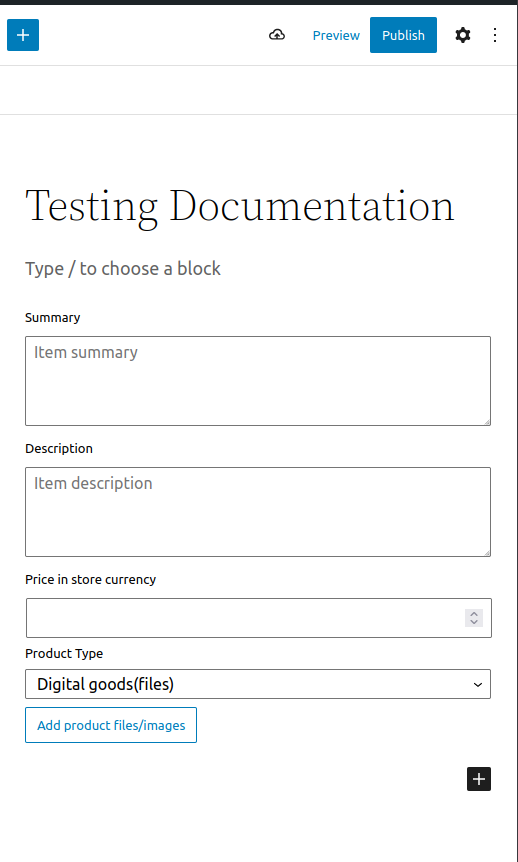
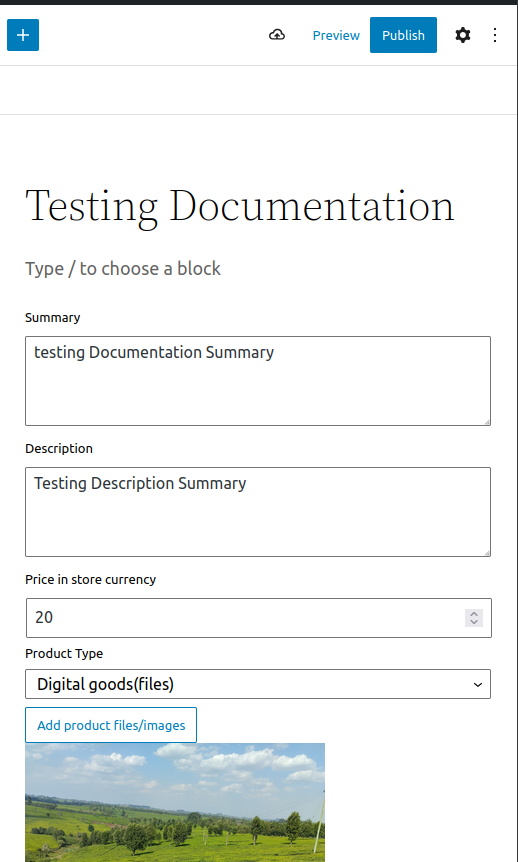
After saving, the view and Purchasing:
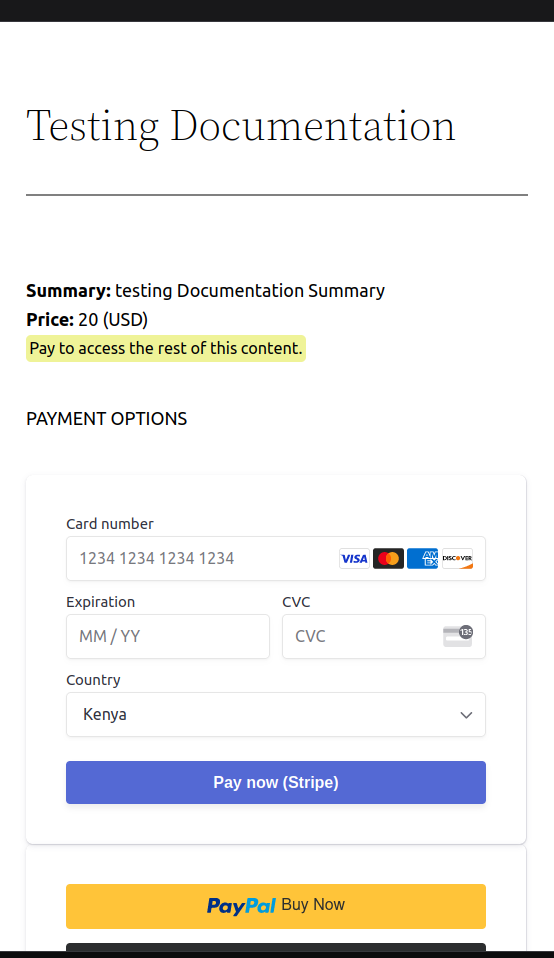
Same post content view after payment is made: